In this digital era, everyone knows the internet has become an integral and very important part of our daily lives. Whether you’re checking your email, shopping online, or watching a funny video on YouTube, you’re interacting with web servers. These backend workhorses of the internet play a crucial role in delivering web content to users worldwide. In this blog, we’ll describe what web servers are, types of web server, and some technical details about how they function. So let’s start with what a web server is.
A web server is a software application or hardware device responsible for storing, processing, and serving web content to clients (typically web browsers) over the internet. When you type a URL into your browser and hit enter, your request is sent to a web server, which then responds by sending the requested web page to your browser. In simpler terms, it acts as the middleman between you and the website you want to visit.
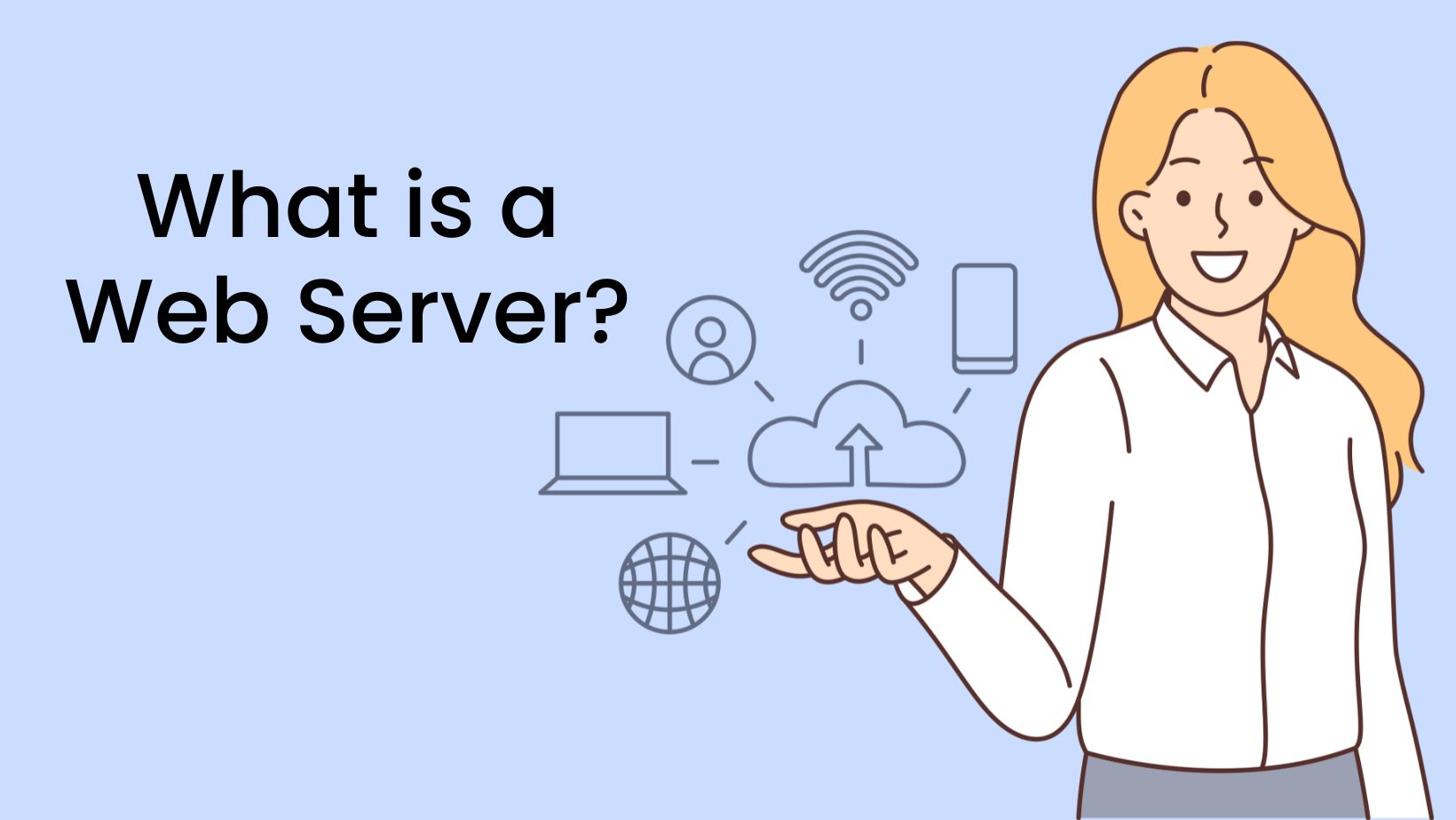
Web servers operate based on the client-server model, where the client (your web browser) makes requests, and the server (web server) responds with the requested content. They use standard protocols like HTTP (Hypertext Transfer Protocol) and HTTPS (HTTP Secure) to facilitate communication between clients and servers.
There are several types of web servers, each designed for specific purposes and with varying features. Let’s explore some of the most common ones:
Description: Apache, often referred to as Apache HTTP Server, is one of the most widely used open-source web servers in the world. It’s known for its reliability, flexibility, and extensibility.
Technical Details: Apache supports a wide range of modules and can be configured to serve various types of content, making it a popular choice for hosting websites, including dynamic applications built with PHP and other languages.
Nginx is another popular open-source web server known for its high performance and efficient resource utilization. It’s often used as a reverse proxy server and load balancer in addition to serving static content.
Nginx uses an event-driven, non-blocking architecture, making it suitable for handling a large number of concurrent connections efficiently. It’s often chosen for high-traffic websites and applications.
IIS is a web server developed by Microsoft for Windows servers. It’s designed to work seamlessly with other Microsoft technologies and is commonly used for hosting .NET applications.
IIS provides tight integration with Windows Server, Active Directory, and other Microsoft services, making it an excellent choice for organizations relying on the Windows ecosystem.
LiteSpeed is a commercial web server known for its speed and efficiency. It’s often used in high-performance hosting environments and can serve as a drop-in replacement for Apache.
LiteSpeed uses event-driven architecture and supports features like HTTP/3, making it a suitable choice for delivering modern web content efficiently.
Apache Tomcat is a web server and application server designed for running Java Servlets and JavaServer Pages (JSP). It’s often used for hosting Java-based web applications.
Tomcat serves as a container for Java web applications, providing the environment for executing Java code on the server. It’s a popular choice for developers working with Java-based web applications.
The Sun Java System Web Server, formerly known as the Sun ONE Web Server, which represented a robust web server solution developed by Sun Microsystems, which has since been acquired by Oracle Corporation. Serving as a fundamental component of the Sun Java Enterprise System, this web server exhibited platform independence, seamlessly operating across various operating systems, including Solaris, Linux, and Windows.
The Sun Java System Web Server was highly extensible, allowing the integration of plugins and modules to accommodate diverse use cases.
Jigsaw refers to the HTTP/1.1 server developed by the World Wide Web Consortium (W3C), serving as the official reference implementation for the HTTP/1.1 protocol. This server is noteworthy for its modular and extensible architecture. Also this server allows users to customize its functionality by adding or replacing components.
Node.js is a runtime environment that allows developers to execute JavaScript code on the server side, rather than just in web browsers. It employs an event-driven, non-blocking I/O model, making it particularly well-suited for building scalable and efficient network applications.
In the context of Node.js, a server refers to a software application or program that listens for incoming requests from clients (such as web browsers), processes these requests, and sends back appropriate responses. Node.js servers are often used to build web servers that handle HTTP requests, enabling the development of dynamic and real-time web applications.
Web servers follow a basic workflow to fulfill client requests:
Client Request: When you enter a URL in your browser and press Enter, your browser sends an HTTP request to the web server hosting the website.
Request Handling: The web server receives the request and processes it, checking for the requested resource on its file system or in its memory.
Resource Retrieval: If the requested resource is found, the web server retrieves it. This can be an HTML file, an image, a CSS stylesheet, or any other type of content.
Response Generation: The web server generates an HTTP response that includes the requested content along with metadata like headers, status codes, and cookies.
Content Delivery: The response is sent back to the client, typically over the internet. The client’s web browser then processes the response and renders the web page accordingly.
Connection Termination: Once the response is sent, the server may close the connection or keep it open for further requests, depending on the HTTP version and server configuration.
A web server is the backbone of any online presence, serving as the fundamental infrastructure that makes websites accessible on the internet.
Online Accessibility: A web server is essential for making your website or web application accessible to users on the internet.
Content Storage and Retrieval: It serves as the digital storage space for your website’s files, images, and other content, retrieving and delivering them to users upon request.
24/7 Availability: A reliable web server ensures that your website is available and operational around the clock, allowing users to access your content anytime, anywhere.
Fundamental Infrastructure: It acts as the foundational infrastructure for hosting websites, serving as the central hub for processing and transmitting data between the server and user devices.
Digital Landlord: Comparable to a digital landlord, a web server hosts your online space, providing the necessary resources for your website to function and thrive.
Support for Various Projects: Whether you’re running a personal blog, an e-commerce site, or a complex web application, a web server is crucial for hosting and managing diverse online projects.
Quick Response Time: When users click a link or enter a URL, the web server swiftly responds by retrieving and delivering the requested information, ensuring a seamless and efficient user experience.
Web servers are the unsung heroes of the internet, serving as the backbone for delivering web content to users worldwide. They come in various types, each tailored to specific use cases and technical requirements. Understanding how web servers function and their differences can help you make informed decisions when it comes to hosting your websites or web applications. Whether you opt for the tried-and-true Apache, the performance-oriented Nginx, or another web server, their role in delivering a seamless web experience cannot be overstated.
What is a web server?
A web server is a software or hardware device that stores, processes, and delivers web pages to users over the internet. It responds to requests from web browsers by transmitting the requested web content.
How does a web server work?
When a user enters a URL or clicks on a link, the web browser sends a request to the web server hosting the corresponding website. The server processes the request, retrieves the necessary files, and sends them back to the user’s browser, which then displays the web page.
What types of web servers are commonly used?
Apache, Nginx, Microsoft Internet Information Services (IIS), and LiteSpeed are some of the commonly used web server software. Each has its strengths and is chosen based on factors like performance, configuration ease, and compatibility.
What is the role of a domain name server (DNS) in relation to web servers?
DNS translates human-readable domain names (e.g., www.example.com) into IP addresses. When a user enters a domain name, the DNS server resolves it to the corresponding IP address, allowing the browser to locate the web server hosting the website.
Can I host a website without a web server?
No, a web server is necessary to host a website. It is the platform that stores and serves website files to users. Various hosting services provide server space for individuals and businesses to host their websites.
How do I choose the right web server for my website?
The choice of a web server depends on factors such as the type of website, performance requirements, and personal preferences. Apache and Nginx are popular choices for general purposes, while others may opt for servers like LiteSpeed or Microsoft IIS based on specific needs.
Choosing a right domain name and extension is crucial these days for establishing an online presence of your business. Among…
In this digital era, everyone engages with online business and wants to grow their online presence. Making your online presence…
In this digital era, everyone knows the internet has become an integral and very important part of our daily lives.…